CVG 1.40.0 (14-May-2024)
In this update, we can now customize outbound SIP trunks at the customer and account level for you, improving tailored communication. The improved search function makes it easier to find elements, such as recent dialog IDs, while new in-dialog settings for the default TTS voice(s), language and barge-in configuration in Cognigy allow for more personalized interaction. In addition, smoother operation is ensured as certain response anomalies are no longer considered as errors. Finally, SIP URIs have become the standard for situations where phone numbers are not available in +E.164 format, ensuring a consistent and seamless user experience.
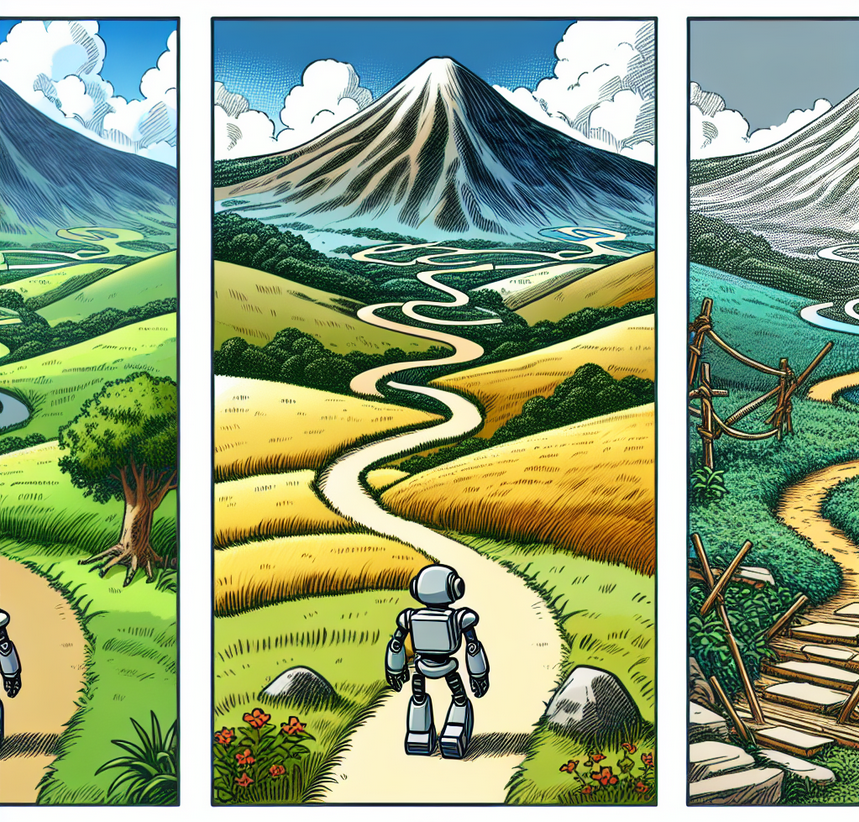
Bring-Your-Own-Carrier (BYOC) Trunking refined
As of February, we were excited to introduce the new “Bring Your Own Carrier (BYOC) Trunking for Resellers” feature. With this addition, resellers can provide their own SIP Trunks for use with Cognitive Voice Gateway (CVG).
Additionally, we have now enhanced our system to allow for more granular control of outbound calls. It is now possible to specify which SIP Trunk to use for outbound calls down to the level of individual customers and accounts.
With this level of specificity, businesses can optimize their calling strategies based on client needs, ensuring the best possible connectivity and call quality. This leads to improved customer satisfaction and more personalized service configurations. By empowering our resellers with this granular control, resellers can tailor their SIP Trunk usage to match their unique requirements and business objectives, enhancing efficiency and providing better service to their end customers.
Please contact our support team if you would like to configure a specific SIP trunk for outgoing calls for a customer or account.
UI: Advanced Search Functionality
You can now use our expanded search functionality to search for all types of elements, not just project names, project IDs, and phone numbers. E.g. you can now search for dialogIDs, typically within the last 7 days, making it easier to locate recent interactions. You can also search for e.g. speech service profiles, customers, accounts. The information shown in the result list is specific for each result type.
This more powerful and versatile search function saves you time and effort when searching for specific details in our system.
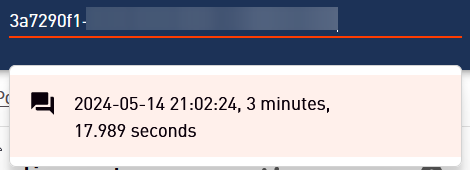
Cognigy Integration: Node to switch Default TTS Settings
We are excited to announce a powerful new feature in the latest version of our VIER Voice Extension for Cognigy: the Set Synthesizer (TTS) Defaults Node. This enhancement significantly improves the flexibility and control over default text-to-speech (TTS) settings during dialogues.
With the “Set Synthesizer (TTS) Defaults” node, users can effortlessly configure the default Text-to-Speech (TTS) settings for voice, language, and barge-in functionality in Cognigy during a dialogue (flow). This ensures a consistent and personalized user experience across all spoken outputs, whether they originate from VIER Voice Extension nodes or other nodes in your Cognigy flow.
Flexible Voice Settings
Cognigy wsers can now set one or multiple default TTS voices with ease. The TTS voice can be specified in the following ways:
By Provider Name: Choose a default voice by providing a provider name such as AMAZON, IBM, GOOGLE, MICROSOFT, or NUANCE.
By Speech Profile Token: Use an existing speech profile token as provided by CVG (e.g., c5794c07-40e7-4659-a6b0-f3d16972fbc8).
By Ad-hoc Profile: Directly define a vendor and voice combination (e.g., {”vendor”: “GOOGLE”, “voice”: “de-DE-Wavenet-A”}).
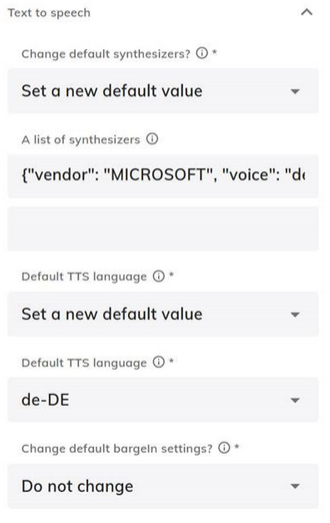
Comprehensive Configuration
The node also allows users to set default language and barge-in settings, further enhancing customizability and user control over the dialogue flow experience.
Set Voice and Language in further VIER nodes
In addition, voice and language can now also be explicitly defined in the following nodes with voice output of our VIER Voice Extension for Cognigy :
Speak out (SSML)
Get Number from Caller
Get Multiple Choice Answer from Caller
Update your VIER Voice Extension
The addition of the “Set Synthesizer (TTS) Defaults” node significantly streamlines the process of managing default TTS settings, allowing for a more consistent and finely tuned interaction with users. This feature is designed to provide maximum flexibility and improve the overall user experience.
As long as the new version is not yet available in the Cognigy Market Place for Extensions, it can also be downloaded here. You can update to this version in Cognigy as follows:
If the “VIER Voice” extension is not yet installed in the agent in Cognigy, install it (”Manage -> Extensions”).
Click on the installed extension “VIER Voice”, select “Update” and confirm with “Confirm”.
Select the file vier_voice.tar.gz downloaded as described above and click “Open”.
Wait until the new version of the “VIER Voice” extension from Cognigy is installed. That’s it. Have fun.
SIP URIs when no Phone Number provided
Following the March 2023 announcement, SIP URIs are now standard across various APIs, dialog view, and CDR export (CSV/Excel) when no phone number in +E.164 format is available. This feature has moved from being controlled by a feature flag to being the default setting.
Response Anomalies not Errors
An initial /session request that returns a 200 or 204 status code with an unexpected response body will no longer be treated as an error.
Contact us
We are committed to continuously improving our platform and look forward to bringing you more updates that help you unlock greater potential in transforming your phone-based customer service. If you have any questions or need further assistance, please reach out to our support team.