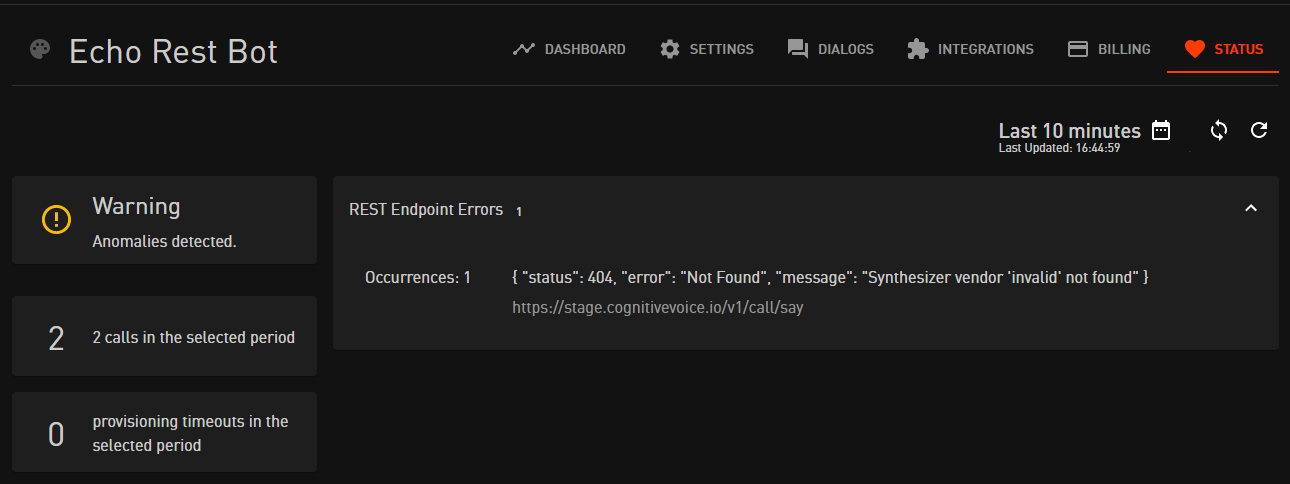CVG 1.20.0 (24-Feb-2022)
With the new release we finally enable you to create UI users and manage their access rights independently from us. We are aware that this is a first step and that more will have to follow, e.g. the assignment of roles. However, we already see a big improvement with the access management as it is. We are looking forward to your feedback.
In addition, you will now receive health events if there are error responses for incoming requests, the timeout behavior for number prompts is improved and there are cosmetic fixes on the project dashboard.

Access Management
Every CVG UI user who has access rights for a reseller, one or more customers or one or more accounts can now manage access rights to objects to which he or she has access. For this purpose he gets an overview of the users and their access rights under the new menu item “Access Management”.
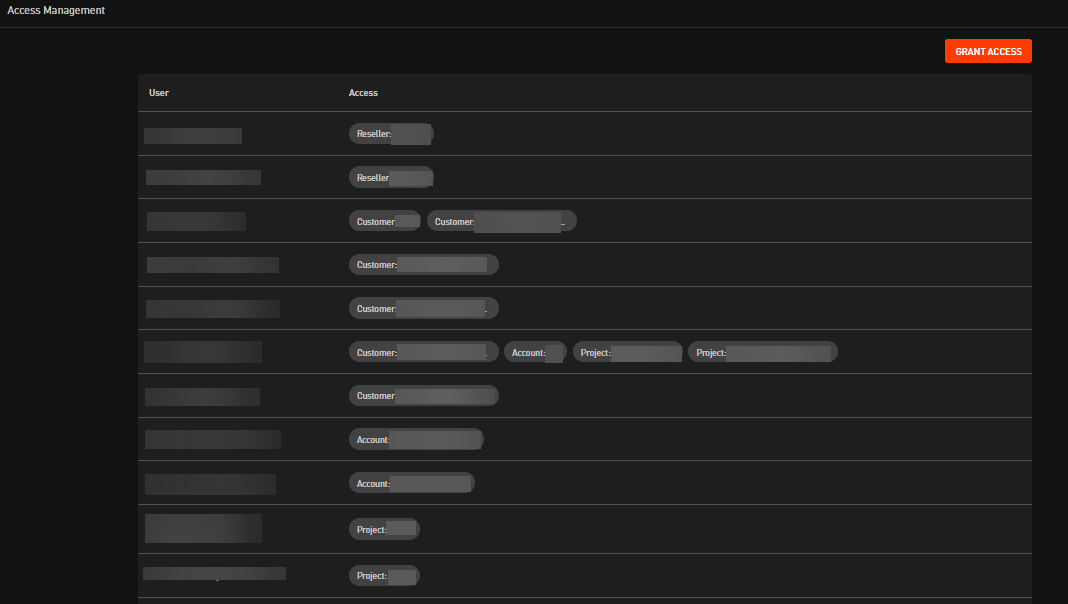
To create a new user you first have to enter her/his e-mail address. Afterwards you can give a selection of the access rights you own to this user as well.
For example, if you have access rights for a customer in CVG, you can give the new user
either access to the customer (and thus also to all the accounts and projects of this customer)
or only to one or more accounts (and thus to all projects belonging to these accounts)
or only to one or more projects
Let the new user check their junk mail folder
If a new user is created, CVG sends an e-mail to this user to have the e-mail address verified and a password set. This email is sometimes placed in the junk mail folder, so please ask the new users to check there junk mail folder.
Mail Provider Issues
There are issues with some mail providers that cause mails not to be delivered. We are working with them to address this issues. If users in your organization are not receiving validation or password reset mails, please contact us.
Access rights can be revoked for all users you can see.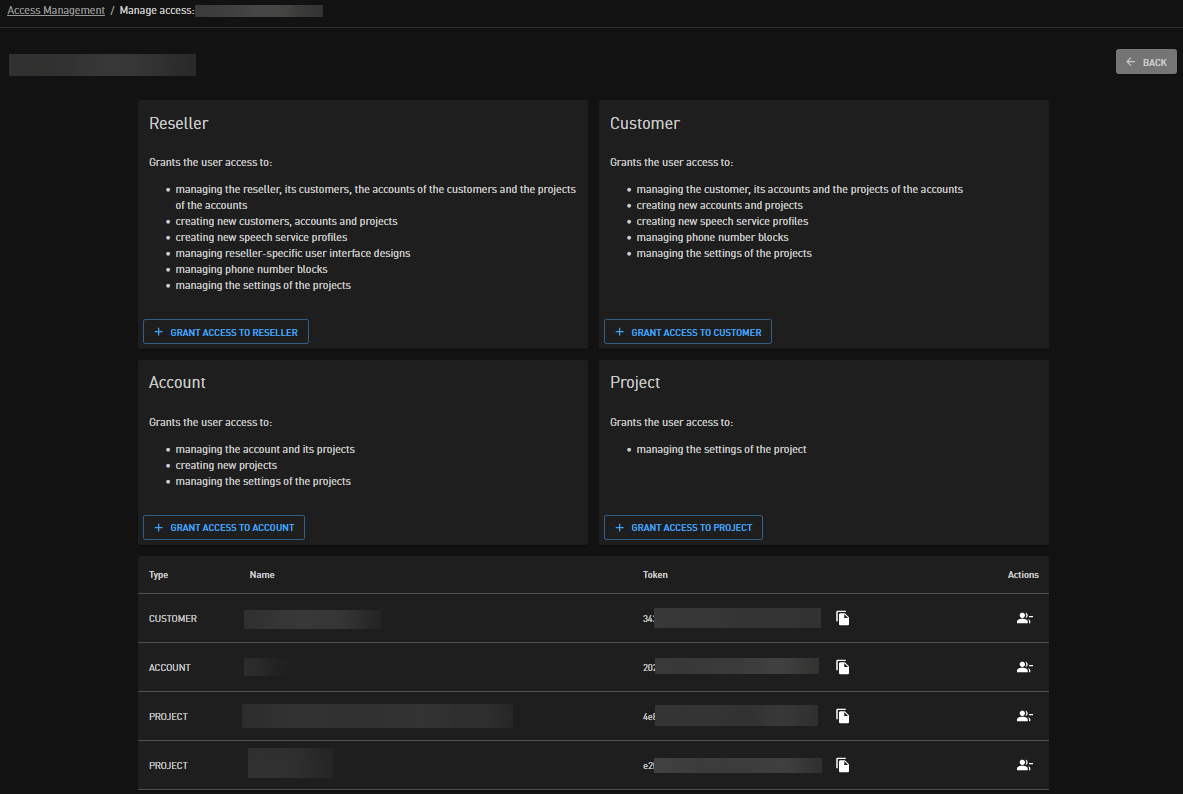
Do not revoke your own access rights by accident
You can also revoke access rights from your own user. Once revoked, you cannot give them back to yourself, so be careful with this feature. To regain such revoked access rights you have to contact someone who has such access, e.g. the administrator for your CVG customer.
Health Events for Error Responses of incoming Requests
If incoming API requests result in error responses, they now generate health events.
These new events use the existing EndpointCallFailed event type in our Health API. Note that the ProvisioningFailed event type was removed and merged into EndpointCallFailed.
Some error responses don't produce health events
Please note that in some cases, error responses don't produce a health event because they can't be linked to a project / dialog.
Number Prompt Inactivity Timeout is reset by Voice Input
If a number prompt has been started, the inactivity timeout is reset by voice input. For instance, the caller could use that to have a bit more time before starting to input DTMF (”one second, looking for the number… ah, there it is”).
Providing more Information on Project Billing
The project billing page now shows additional usage data and a simple forecast for the ongoing month.
Smaller Improvements of the Project Dashboard (UI)
Showing Days of the Week for Intervals up to seven Days
If a dashboard graph shows a maximum of seven days, the x-axis is labeled with days of the week.
Improved Axis Labeling for large Numbers
To improve the readability of the y-axis labeling, a larger margin has been added on the left side and thousands values are abbreviated with “k”.
Bugfixes
Corrected Total Minutes in Billing Views
In some cases, the number of total minutes reported was too low. This has now been corrected.