CVG 1.24.0 (28-Sept-2022)
The rains that started at the beginning of this autumn bring a strong new CVG release!
Today we are proud to announce the public beta of our integration with Rasa, probably the most important open source conversational AI.
Furthermore, we now see that the time for voice biometrics has come. We enable the easy use of this new technology to identify people by who they truly are through their voice. Give your users a seamless and safe experience!
In addition, we have added some “convenience” to existing APIs.
Last but not least, we now prefer the use of wideband audio codecs on the call to improve the listening experience and increase the accuracy of speech to text.

Integration with Rasa
Rasa and CVG
Rasa is the leading open-source conversational AI platform that enables both individual developers and large enterprises to build superior AI assistants and chatbots. Rasa provides the infrastructure and tools needed to build the outstanding tools and transform the way customers communicate with businesses. Rasa can be deeply customized down to levels not possible with other platforms due to the open sourced architecture and machine learning.
Rasa is used by millions of developers and small teams to program enterprise conversational AI applications.
CVG enables access to telephony, speech-to-text (STT), text-to-speech (TTS) and contact center integration for chatbots built with Rasa.
Rasa is available in two editions: Rasa Open Source (free) and Rasa Enterprise (commercial). Both editions can be used to build voicebots with CVG.
VIER CVG Channel in Rasa
To build voice bots using Rasa and CVG use our VIER CVG channel provided in a separate package. The package can be found on GitHub. It needs to be installed as part of your Rasa installation.
This VIER CVG channel in Rasa implements all the CVG APIs relevant for bots to provide CVGs full power to you as a Rasa developer.
The following APIs are part of the outgoing channel (from a bot perspective): Call API, Dialog API, Assist API, Health API, Recording API.
The Bot API is part the incoming channel (from a bot perspective).
Rasa in CVG UI
To configure the connection between your Rasa bot and CVG just select Rasa as the bot template, enter your Rasa URL (something like “https://myrasabot.mycompany.ai/webhooks/vier-cvg”) and your token in the CVG project settings. That’s it.
Find more information on our Rasa integration and how to build voicebots with Rasa and CVG in this README.md.
Voice Identification (Voice ID)
Voice Identification (Voice ID) provides a better UX, is faster and more secure than the common knowledge-based questions to authenticate callers.
In a contact center scenario, Voice ID can pre-verify a caller before a contact center agent handles the call. Thus, average handling time (AHT) is reduced and human agents are relieved of repetitive tasks.
To simplify our customers the use of Voice Identification CVG provides a “built-in bot” that enables the processes
“enrollment of new user with a voice print”,
“identification of a user by her voice”
and finally the “deletion of a voice print”.
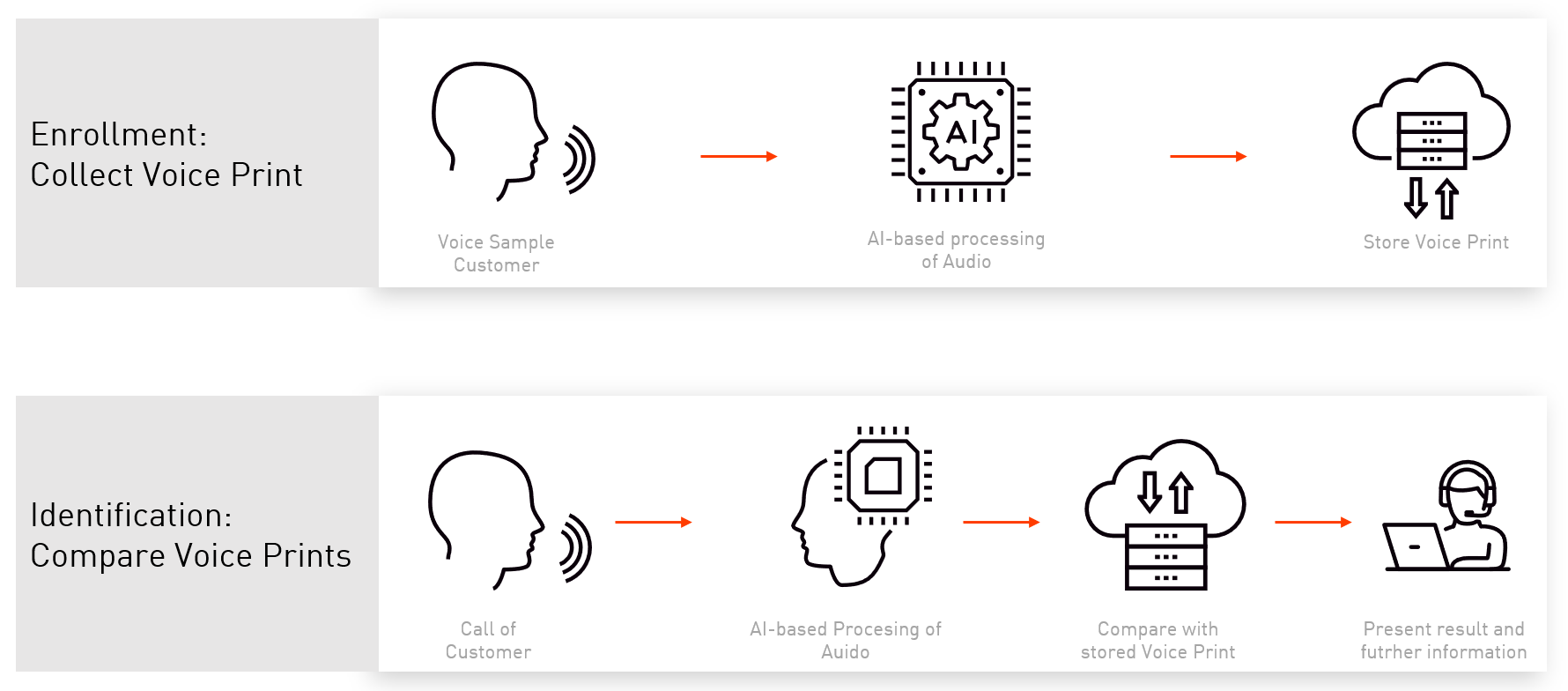
Usually a human agent forwards a call to the enrollment process (in fact it’s an enrollment bot) at the end of a dialog, e.g. by asking “Do you want to identify yourself by your voice next time you call instead of saying your customer number, zip code and last three digits of your IBAN?”. The enrollment bot asks for a few seconds of voice of the caller to calculate her voice print - that’s it.
Next time the caller calls it is checked via API request if her phone number is already enrolled. If so the call is transferred to the identification process (again a voicebot) to authenticate her identity by her voice. The result is forwarded to the contact center and displayed to the contact center agent.
Integration with a contact center typically takes only a few hours to complete plus some time to optimize the agents view of the identification result. Of course integration it’s already done and available for the VIER contact center, VIER Engage ACD.
Please ask us to get a demo or more details on Voice ID!
Convenience Features for existing APIs
Dialog API: Fetch specific Data only
A common use-case for our customers is to fetch just custom data or possibly even a single key via our Dialog API. Now you can use either the includeType filter of the /dialog/{resellerToken}/{dialogId} endpoint or the new endpoint /dialog/{resellerToken}/{dialogId}/custom/{key} to fetch just this data.
Example in a contact center scenario
The voicebot has pre-qualified the caller's intent and wants to handover the call to a specific skills group. To provide this information, the bot writes a key/value pair such as "routeTo": "DamageClaimLessThan10kTeam" via the Dialog API. The contact center can now simply retrieve this information and route the call accordingly.
Webhoook API: New DialogTerminated Event
With CVG’s Webhook API, any web-accessible application can tap into this generic event source to implement various automation tasks. To start processing in downstream systems, it is an important information when a call is terminated.
Therefore, a new DialogTerminated event has been added to the existing Webhook events. Like the other events, DialogTerminated contains information about the dialogId, optionally the externally set callId and the project context (project token, reseller token).
Please be aware of Renamings
This API is still not finalized yet and might see incompatible changes. We have renamed the CallStarted event to DialogStarted. We have also renamed the field callerNumber of the DialogStarted event to customerRemoteParty because it can be either the phone number of a caller (inbound) or a callee (outbound)
Wideband Audio Codecs preferred
Wideband Audio Codecs such as G.722 and Opus provide a significantly better audio experience on phone calls nowadays. CVG now favors these wideband codecs over narrowband codecs such as G.711 in the negotiation process.
A wideband codec can lead to a better listening experience as well as to a lower word error rate in Speech-to-Text.