CVG 1.33.0 (26-July-2023)
The FIFA Women’s World Cup is now taking place in Australia and New Zealand, and a world record number of fans are expected to watch the games. We can all witness the talent, the gamesmanship, and the teamwork that make the game so compelling. With each CVG release, we aim to bring you more of these qualities - today with more talent in new IBM TTS voices, more gamesmanship with call handover via SIP refer and optional encrypted outbound calls, more teamwork capabilities with botario hosted by VIER and access to self-hosted Azure Speech-to-Text (STT) and Text-to-Speech (TTS).

Call Transfer via SIP Refer
Call transfer via SIP Refer allows a call active on CVG to be moved to a new destination. CVG supports “blind” call transfers via SIP Refer. After a successful call transfer via SIP Refer CVG has removed itself from the call and the associated ressources on CVG are free.
A common use case for call transfer via SIP refer is a handover from a voicebot to a human agent without CVG in between. This way of transferring the call reduces latency and simplifies the delivery of the callers phone number, especially in international environments. When the upstream and downstream systems are on the same IP infrastructure of our customer, sensitive information can be handled internally, which is required in some cases in regulated industries.
In the case the upstream system does not support SIP refer there are always the options to use /call/forward or our call provisioning approach that provides the same advantages but is slightly more complicated to handle by the upstream system.
New API Endpoint
A call can be forwarded by calling the new /call/refer endpoint, provided that the upstream system brought the call to CVG as a SIP Call and supports SIP Refer.
After a request to /call/refer, CVG is “out of the loop” and does not receive any information about the successful forwarding or the subsequent connection duration. However, the /call/refer request itself is blocking, i.e. it waits until the upstream system accepts or rejects the SIP Refer.
SIP Refer not yet with custom SIP headers
Currently no data can be passed to the downstream destination with a SIP Refer. In the future custom SIP headers will be supported.
New Node in VIER Voice Extension for Cognigy
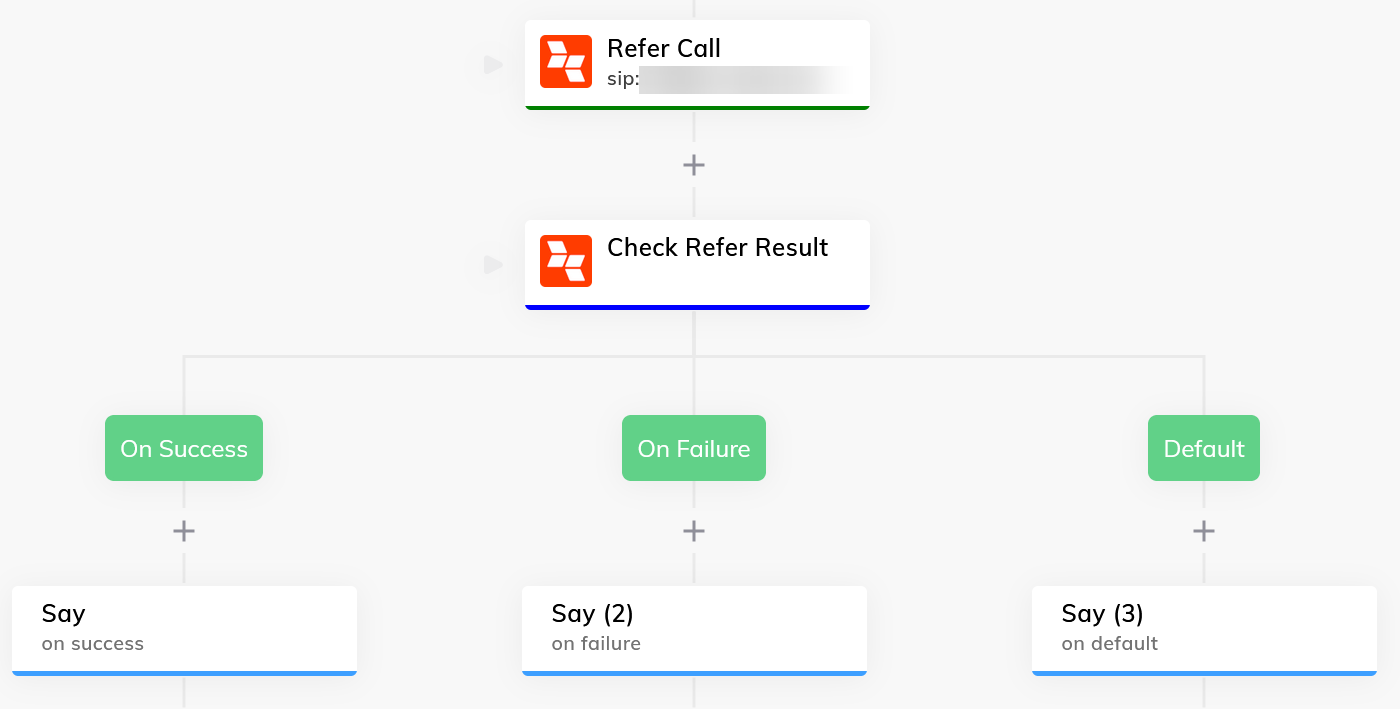
Use the new node “Refer Call” provided by our VIER Voice Extension for Cognigy to initiate a SIP Refer request in Cognigy. You can specify a phone number in E.164 format or a fully qualified SIP URI.
Make sure you check the result of this SIP Refer request by using the “Check Refer Result” node provided by our VIER Voice Extension for Cognigy. Here you need to handle the “On Failure” case, which occurs if the SIP Refer request was not successful, e.g. because the upstream system does not support SIP refer.
UI customizations and Partnership for self-hosted Azure TTS / STT
In order to meet specific requirements regarding Azure TTS and Azure STT self-hosted by you or a partner, we have adapted the CVG UI for Azure TTS and Azure STT speech profiles.
You can now configure a speech profile for Azure TTS and Azure STT with your URL as region and with a specific authentication that may differ from the standard authentication used in the Azure Cloud.
Azure TTS and Azure STT hosted by a Europen Partner
Committed to diversifying our partner eco-system and providing a more targeted service for our European clients, we've teamed up with a European partner who is self-hosting Azure TTS and Azure STT in a German data center. This move is designed to bring highest data security standards to your interaction with our cognitive voice services. If the idea of leveraging Azure STT and Azure TTS hosted by a European partner interests you, please don't hesitate to get in touch. Contact us at support@vier.ai.
New IBM TTS voices
The old neural voices of IBM are not longer available. You need to switch to the new expressive neural voices or enhanced neural voices.
Availability of IBMs expressive and enhanced neural voices
IBMs expressive neural voices are available only for English (Australian) and English (US). Enhanced neural voices (voice names inlcude "V3Voice") are available for Dutch (Netherlands), English (UK), English (US), French (Canadian), French (France), German (Germany), Italian, Japanese, Korean, Portuguese (Brazilian), Spanish (Castilian), Spanish (Latin America), Spanish (North America).
Outbound Calls encrypted and with default Caller ID
Optionally encrypt your Outbound Calls
Our updated VoIP infrastructure now allows to optionally encrypt outgoing calls to phone numbers registered in our infrastructure. Enryption is done via SIP/TLS (TLS 1.2 and TLS 1.3 are supported) and SRTP-SDES.
Contact us for more information via support@vier.ai.
Option to configure a default Caller ID
CVG always sets a caller ID in E.164 format for outgoing calls unless an API consumer explicitly requests the anonymous caller ID.
In some situations, it is not possible for CVG to reliably determine such a caller ID, so CVG rejects the outgoing call request.
It is now possible to configure a default caller ID that is used perferrably, if no caller ID is specified in the outgoing call request.
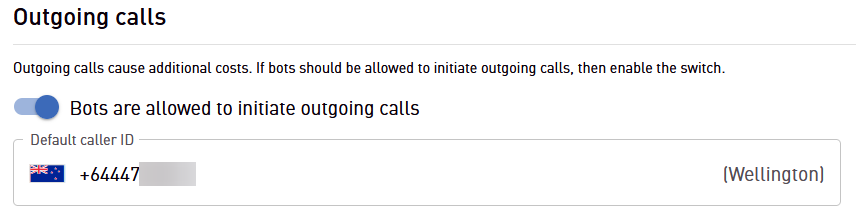
Conversational AI botario hosted in the VIER Cloud
Since CVG 1.28.0 (Mar 2023), CVG also integrates botario as Conversational AI. We now also offer to host botario within the VIER Cloud upon customer request. Of course this hosting always includes our VIER Channel for Rasa to simplify builidng voicebots with botario.
Improvements and Bug Fixes
Optional Deactivation of Dialog Data Retention
Now you can configure your CVG project also via UI not to store dialog data. Of course you can store custom data even if this option is disabled.
Reusable external callId after Dialog Data has been deleted
If calls from upstream systems are transferred to CVG via /provision/call, an external callId must be specified. This external callId can later be used as a reference to retrieve dialog data via /dialog/getDialogByExternalCallId.
Until now, this external callId had to be unique within 32 days (although the documentation suggested otherwise). Now we have adjusted the behavior so that you can reuse the external callId as soon as the dialog data of the corresponding call is deleted.
Our recommendation is still to use unique callIds as much as possible.